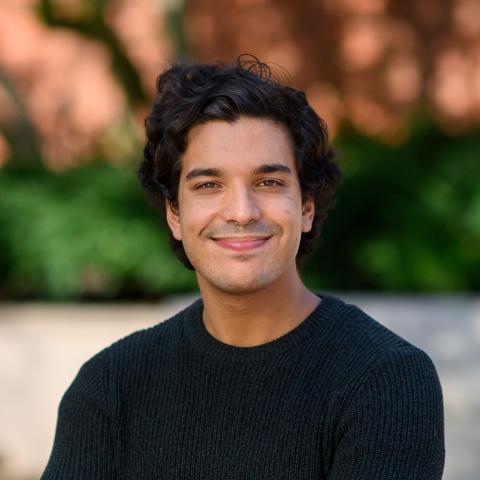How it works?
1
Choose the content of your Free QR code
Select from a wide variety of options: Phone, Email, Url, business cards,Social Media
2
Customize and design it as you like
Fill in all the information and use our QR generator to get a unique design.
3
Download your Free QR code in any formats
Get your QR code in different formats (pdf, png, svg), print it or show it in a digital format.
I’m new to Free QR Codes. What should I know?
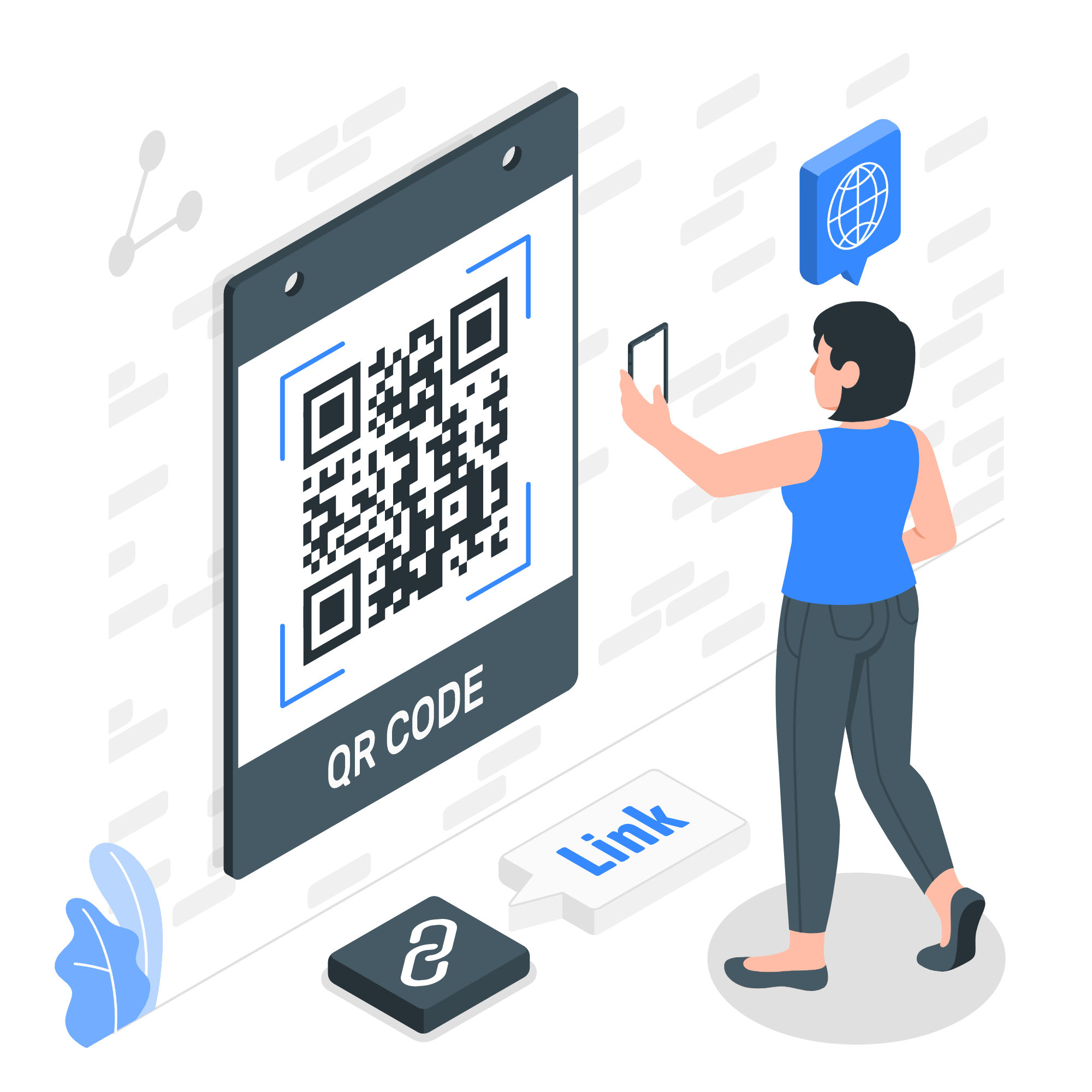
The term “QR” stands for “quick response” and refers to instant access to the information contained in the Code. It is, in short, the evolution of the barcode, made up of patterns of black and white pixels. Denso Wave, a Japanese subsidiary of Toyota Denso, developed them in order to mark the components of their cars and thus speed up logistics in their production. Currently, it has gained great popularity, due to its versatility and accessibility, thanks to the functions of smart phones.
You will have noticed that more and more companies choose to include QR, as a fundamental resource for the marketing and commercialization of their products and services. Its growing popularity is due to the multiplicity of uses that you can give it: to receive payments from your clients, share links to web pages, catalogs and price lists, receive comments on your products or services, invite the client to share images or videos , promote your business events and much more, with just a scan!
Many devices already have a built-in QR code reader. In this case, all you have to do is open the camera on your mobile phone and hold it over a code for a few seconds, until a notification appears on the screen. In case this does not happen, go to settings to check that QR scanning is enabled. If you don't have the feature, just download and install a QR code reader from your app store.
Instantly make your Dynamic Free QR codes
With the ability to fully customize and add tracking capabilities, create editable QR codes that can be placed on anything, and reflect your brand's image.
Some statistics about xQRcode
10k+
QR Codes Generated
15k+
Scans xQRCodes.com
10k+
Users Worldwide
20k+
Dynamic QR Codes
Dynamic VS Static QR Codes

Static QR Code
- Contain fixed information that cannot be changed.
- Used for simple applications, such as providing contact information or website URLs.
- Quick and easy to generate.
- Need to create a new code every time they want to update the content.
- Cannot be used for more complex applications.
- Used to create professional-looking static QR codes with custom branding elements.
Dynamic QR Code
- Dynamic QR codes allow for the content to be changed after the code is generated.
- They are often used for more complex applications.
- Can contain a wide range of information.
- Dynamic QR codes can be tracked and analyzed to provide insights into user behavior.
- Can be edited and updated after creation.
- Can be used to track scan metrics such as the number of scans, location of scans.
Frequently Asked Questions
A QR code (short for Quick Response code) is a two-dimensional barcode that can be scanned by a smartphone or a QR code reader to quickly access information. It was first invented by a Japanese company named Denso Wave in 1994 and has since become widely used for various purposes.
The time it takes to get your QR codes will depend on the specific method you use to generate them. If you're using a QR code generator website, it typically takes just a few seconds to create a QR code. All you need to do is enter the information you want to encode and hit "generate". You can then download the QR code image file and start using it.
xQRcodes websites and software offer a free trial or a free plan with limited features. These free options can be a great way to test out the service and see if it meets your needs before committing to a paid plan.
Convenient access to information: QR codes provide a quick and easy way to access information by simply scanning the code with a smartphone or QR code reader.
Versatile: QR codes can be used for a wide variety of purposes, such as providing product information, linking to websites, sharing contact details, and even making payments.
Cost-effective: Generating and using QR codes is generally low-cost or even free, making it an affordable marketing and information-sharing tool for businesses and individuals.
Customizable: QR codes can be customized to match your branding or design preferences, making them a great way to promote your business or personal brand.
Trackable: QR codes can be used to track engagement and analyze marketing metrics, allowing you to measure the success of your campaigns and make data-driven decisions.
Contactless: In the age of COVID-19, QR codes provide a contactless way to share information and complete transactions, reducing the need for physical touchpoints.
Yes, QR codes can be a great tool for businesses to use in a variety of ways. Here are a few examples:
Marketing and advertising: QR codes can be used to link to promotional offers, product information, and other marketing materials. For example, you could include a QR code on a print ad or product packaging that links to a landing page with a special offer or more information about your product.
Contactless payments: QR codes can be used as a way to accept contactless payments from customers. For example, some businesses use QR codes to allow customers to pay for their purchases using a mobile wallet app.
Customer service: QR codes can be used to provide customers with quick and easy access to customer service resources. For example, you could include a QR code on a product or receipt that links to a help center or chatbot.
Social media: QR codes can be used to promote your social media channels and make it easy for customers to follow you. For example, you could include a QR code on your business card that links to your Instagram or Facebook page.
There are many free QR code generator websites available online, and the best one for you will depend on your specific needs and preferences. Here are a few popular options:
QR Code Generator: This website offers a free QR code generator that allows you to create custom QR codes with a variety of options, including colors, shapes, and logos.
QR Stuff: QR Stuff offers a free QR code generator as well as paid plans with additional features. The free generator allows you to create basic QR codes with options for color and file type.
QR Code Monkey: This website offers a free QR code generator with a variety of customization options, including shapes, colors, and logos.
Unitag: Unitag offers a free QR code generator with a user-friendly interface and options for customization. The free plan allows you to create up to 5 QR codes per month.
Beaconstac: Beaconstac offers a free QR code generator as well as paid plans with additional features. The free generator allows you to create basic QR codes with options for color and file type.
Tracking QR code analytics is important to measure the success of your QR code campaigns and make data-driven decisions to improve them. Here are a few ways to track QR code analytics:
URL shorteners: You can use URL shorteners, such as Bitly or TinyURL, to create a shortened URL that redirects to your landing page. By using a URL shortener that provides analytics, you can track clicks, location, and device information for each scan of your QR code.
URL shorteners: You can use URL shorteners, such as Bitly or TinyURL, to create a shortened URL that redirects to your landing page. By using a URL shortener that provides analytics, you can track clicks, location, and device information for each scan of your QR code.
Google Analytics: If you have a Google Analytics account, you can track QR code scans by adding UTM parameters to your landing page URL. UTM parameters are tags that allow you to track the source, medium, and campaign for each scan.
QR code tracking software: There are also dedicated QR code tracking software options, such as Scanova or QR Code Generator Pro, that provide more detailed analytics on your QR code campaigns.
Don't Miss Out!
Start your QR code marketing journey today to unlock the power of QR codes!