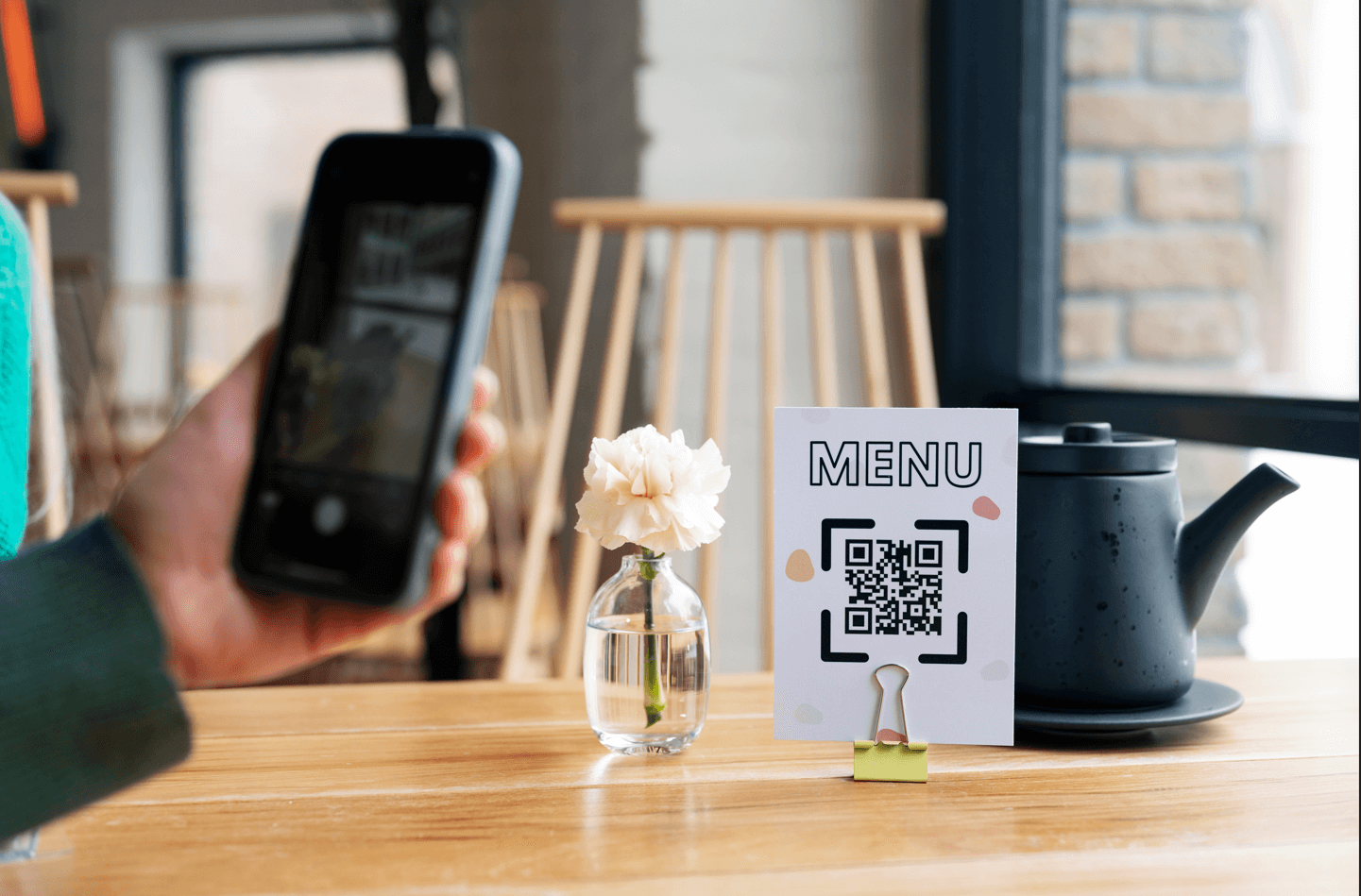In today’s digital era, social media platforms have become an integral part of our lives. They allow us to connect, share, and engage with others effortlessly. However, finding and adding someone on various social media platforms can sometimes be a hassle. This is where QR codes come into play. QR codes, short for Quick Response codes, provide a convenient solution for sharing social media profiles. In this article, we will explore the process of generating QR for Social Media profiles and discuss their benefits and best practices.
Social media platforms have revolutionized the way we communicate and share information. With millions of users on platforms like Facebook, Instagram, Twitter, LinkedIn, and more, establishing a strong online presence has become essential for individuals and businesses alike. One of the challenges users face is easily connecting with others across different platforms. Traditional methods such as searching for usernames or profile links can be time-consuming and cumbersome. This is where QR codes can simplify the process.
What is a QR code?
A QR code is a two-dimensional barcode that can store various types of information, including text, URLs, and contact details. They were first developed in Japan in the 1990s and have since gained popularity worldwide. QR codes consist of black squares arranged on a white background and can be easily scanned by smartphones or QR code scanners.
QR codes work by encoding information in a pattern of squares that can be read by an imaging device. When scanned, the QR code is decoded, and the information it contains is displayed on the user’s device. This technology eliminates the need for manual input, making it quick and convenient to access information.
Benefits of using QR codes for social media profiles

Increased visibility and accessibility
By incorporating QR codes into your social media strategy, you can enhance your online visibility. QR codes can be placed on various marketing materials such as business cards, flyers, posters, and websites. Anyone who scans the QR code will be directed to your social media profile instantly, increasing the chances of engagement and connection.
Enhanced user experience
QR codes provide a seamless user experience by eliminating the need for manual search and typing. Users can simply scan the QR code with their smartphones, and they will be directed to the respective social media profile immediately. This convenience enhances user satisfaction and encourages more interactions.
Simplified sharing of social media profiles
When networking or attending events, sharing social media profiles can be time-consuming. QR codes simplify this process by enabling users to share their profiles effortlessly. By generating a QR code for your social media profile, you can share it with others by simply having them scan the code.
Steps to generate QR codes for social media profiles
- Determine the desired social media platform: Start by selecting the social media platform for which you want to generate a QR code. Each platform has its own unique QR code generator.
- Find a reliable QR code generator: Research and choose a reputable QR code generator that offers features specific to social media profiles.
- Select the QR code type: Depending on the generator, you may have the option to choose between a URL or social media profile QR code. Select the social media profile option.
- Input the relevant information: Enter your username or profile URL for the chosen social media platform. Double-check the accuracy of the information to ensure the generated QR code works correctly.
- Customize the appearance of the QR code (optional): Some generators allow you to customize the design and colors of the QR code to align with your branding. This step is optional but can add a personal touch.
- Generate and download the QR code: Once you have entered the necessary information and made any desired customizations, generate the QR code. Download the code in a suitable format, such as PNG or JPEG.
Best practices for using QR codes for social media profiles
To maximize the effectiveness of QR codes for social media profiles, consider the following best practices:
- Place QR codes strategically: Position QR codes where they are easily visible and accessible to your target audience. This could include business cards, brochures, menus, product packaging, or even storefront windows.
- Promote QR codes offline: Accompany your QR codes with clear instructions and a call to action to encourage people to scan them. You can include phrases like “Scan to connect” or “Follow us on social media” to attract attention.
- Track QR code performance: Utilize QR code tracking tools to gain insights into how often your codes are scanned and which platforms generate the most engagement. This information can help you refine your marketing strategies.
Examples of QR code usage for social media profiles
QR codes can be used creatively to promote social media profiles across various industries. Here are a few examples:
- A restaurant can place QR codes on their menus, allowing customers to scan and follow their social media profiles to stay updated on promotions and events.
- A musician can include QR codes on their concert merchandise, enabling fans to scan and connect with their social media profiles for exclusive content and updates.
- A real estate agent can place QR codes on property listings, allowing potential buyers to scan and view the agent’s social media profiles for more information and customer reviews.
QR code security considerations
While QR codes are a convenient tool for sharing social media profiles, it’s important to consider security and privacy aspects. Here are some key considerations:
- Privacy concerns and precautions: Be cautious when sharing personal information through QR codes. Ensure that the information shared through the QR code is appropriate for public viewing and does not compromise your privacy.
- Protection against unauthorized access: Regularly monitor your social media profiles and enable appropriate security settings to prevent unauthorized access. It’s also advisable to periodically update the QR codes to ensure they point to the correct profile and avoid any potential misuse.
FAQs
Can I use the same QR code for multiple social media profiles?
No, each social media profile requires a unique QR code. The QR code contains specific information about the profile it represents, such as the username or profile URL.
Do QR codes work on all smartphones?
Yes, QR codes can be scanned by most modern smartphones. However, some older devices or devices without a built-in QR code scanner may require the user to download a QR code scanning app.
Can QR codes be edited or updated?
Once a QR code is generated, its contents are fixed. If you need to make changes, such as updating the profile URL or username, you will need to generate a new QR code.
Are QR codes free to generate?
Many QR code generators offer free basic services. However, certain advanced features or customization options may require a paid subscription.
What if someone scans my QR code without my knowledge?
QR codes themselves do not provide personal information. However, it’s always important to ensure that the content linked to the QR code is appropriate and does not compromise your privacy or security. If you suspect any unauthorized activity, take appropriate measures to secure your social media profiles.