QR codes, short for Quick Response codes, have become ubiquitous in our digital age. You can find them on product packaging, advertisements, business cards, and even restaurant menus. These black and white square patterns may seem simple, but they hold a wealth of information and functionality. In this article, we will explore how QR code work and how they have become an essential tool in bridging the gap between the physical and digital worlds.
Introduction
QR codes are two-dimensional barcodes that can store various types of data, including text, URLs, contact information, and more. They were first developed in the 1990s by Denso Wave, a subsidiary of the Japanese automotive company Denso Corporation. Originally intended for tracking vehicles during the manufacturing process, QR codes quickly gained popularity due to their ability to store large amounts of information and their ease of use.
QR Code Structure
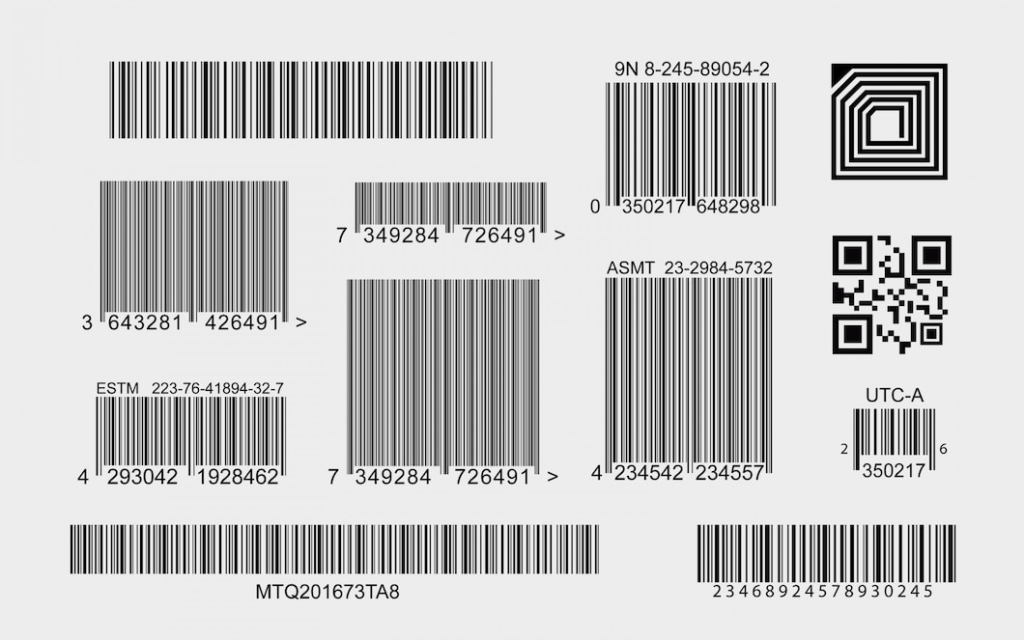
A QR code consists of a square-shaped grid made up of black modules arranged on a white background. The code’s structure allows it to be scanned and interpreted by smartphones, tablets, and other QR code readers. The modules contain encoded data in the form of binary digits (0s and 1s), which represent the information stored within the code.
QR Code Encoding
QR codes use various encoding schemes to store different types of data efficiently. The most commonly used encoding scheme is alphanumeric, which allows the representation of alphanumeric characters, numbers, and a selection of symbols. This encoding scheme is ideal for storing text-based information, such as website URLs or plain text messages.
In addition to alphanumeric encoding, QR codes can also use other encoding modes, such as numeric mode (for storing numeric data only) and byte mode (for storing binary data). These encoding modes enable the storage of more specialized information, such as contact details, email addresses, or even entire files.
Scanning a QR Code

To scan a QR code, you need a QR code reader app installed on your smartphone or tablet. These apps utilize the device’s camera to capture an image of the QR code. The QR code reader then processes the image and decodes the information stored within the code.
The scanning process involves several steps:
1: Detection
The QR code reader app detects the presence of a QR code within the camera’s field of view. It identifies the distinct square pattern and determines its boundaries.
2: Alignment and Positioning
Once the QR code is detected, the reader app aligns and adjusts the image to ensure it is straight and properly positioned for decoding.
3: Decoding
The app analyzes the pattern of black and white modules and translates it into a binary representation. It then applies the appropriate decoding algorithm to extract the encoded data.
4: Data Interpretation
The decoded binary data is interpreted based on the selected encoding scheme. For example, if the QR code contains a URL, the app recognizes it as a web address and offers to open it in a browser. If it contains contact information, the app may prompt the user to save it to their contacts.
Benefits and Applications
QR codes offer several advantages that have contributed to their widespread adoption in various industries:
1. Quick and Convenient
Scanning a QR code is quick and convenient. With a simple scan, users can access information, visit websites, make purchases, or perform various other actions without the need to manually type in lengthy URLs or search for specific content.
2. Versatile and Flexible
QR codes can store different types of data, including text, URLs, contact information, and more. This versatility allows businesses to utilize QR codes in multiple ways, such as providing product details, offering discounts, sharing event information, or facilitating mobile payments.
3. Bridge between Physical and Digital Worlds
QR codes act as a bridge between the physical and digital worlds. They enable seamless interactions by connecting printed materials, products, and offline spaces with online content and experiences. This connection enhances customer engagement, facilitates information access, and drives conversions.
4. Cost-Effective and Scalable
QR codes are cost-effective and scalable. They can be printed on a wide range of materials, including paper, packaging, signage, and labels, without incurring significant expenses. This scalability makes QR codes suitable for businesses of all sizes, from small local shops to multinational corporations.
5. Trackable and Measurable
QR codes offer the ability to track and measure their usage. By incorporating analytics and tracking systems, businesses can gather data on scan statistics, user behavior, conversion rates, and more. These insights enable businesses to evaluate the effectiveness of their QR code campaigns, make data-driven decisions, and optimize marketing strategies.
QR Code Best Practices
To ensure the successful scanning and usability of QR codes, it is essential to follow some best practices:
1. Correct Size and Placement
QR codes should be large enough to be easily scanned without causing strain on the user. The recommended minimum size is around 2×2 centimeters. Additionally, QR codes should be placed in locations where they are easily visible and accessible to the target audience.
2. High Contrast and Error Correction
To improve scanability, QR codes should have high contrast between the black modules and the white background. This contrast helps the QR code reader differentiate between the modules accurately. Additionally, implementing error correction techniques ensures that even if the QR code is partially damaged or distorted, it can still be scanned and decoded correctly.
3. Clear Call to Action
Accompanying the QR code with a clear call to action helps users understand what to expect after scanning the code. Whether it’s a brief instruction or a compelling message, a clear call to action encourages users to engage with the QR code.
FAQs
Q1: Can anyone create a QR code?
Yes, anyone can create a QR code using various online QR code generators or specialized software. These tools allow users to input the desired data and customize the appearance of the QR code.
Q2: Are QR codes secure?
QR codes themselves do not pose security risks. However, it’s essential to be cautious when scanning QR codes from unknown or untrusted sources. QR codes can potentially lead to malicious websites or download harmful content, so it’s advisable to use a reliable QR code reader and exercise caution when scanning codes.
Q3: Do QR codes require an internet connection to work?
QR codes can contain different types of data, including URLs that require an internet connection to access. However, certain types of QR codes, such as those containing contact information or text messages, can be accessed offline.
Q4: Can QR codes be scanned by any smartphone?
Most modern smartphones are equipped with cameras and QR code reader apps or have built-in QR code scanning functionality. However, older or less sophisticated devices may require a separate QR code reader app to scan and interpret QR codes.
Q5: Are there any limitations to the amount of data that can be stored in a QR code?
QR codes have a storage capacity that varies depending on the type of encoding used and the version of the QR code. While QR codes can store a significant amount of data, excessively large amounts of information may result in a denser QR code pattern, which can affect scalability.
Conclusion
QR codes have revolutionized the way we access and interact with digital content in our physical world. Through their encoding structure, scanning process, and versatile applications, QR codes have become a powerful marketing and information-sharing tool. Their convenience, flexibility, and trackability make them an invaluable asset for businesses across industries. As technology continues to advance, QR codes are expected to evolve further, offering even more innovative features and applications.













